
Nitish Kumar की जगह Jitan Ram Manjhi को CM बनाएंगे BJP ! Mukesh Sahani | Bihar News | #dblive
#HindiNews | #BreakingNews | #Watch | #video |
Get paid membership : https://www.youtube.com/channel/UCBbpLKJLhIbDd_wX4ubU_Cw/join
DB LIVE APP : https://play.google.com/store/apps/details?id=dblive.tv.news.dblivetv.com
DB LIVE TV : http://dblive.tv/
SUBSCRIBE TO OUR CHANNEL: https://www.youtube.com/channel/UCBbpLKJLhIbDd_wX4ubU_Cw
DESHBANDHU : http://www.deshbandhu.co.in/
FACEBOOK : https://www.facebook.com/DBlivenews/
TWITTER : https://twitter.com/dblive15
ENTERTAINMENT LIVE : https://www.youtube.com/channel/UCyX4qQhpz8WQP2Iu7jzHGFQ
Sports Live : https://www.youtube.com/channel/UCHgCkbxlMRgMrjUtvMmBojg
Nitish Kumar की जगह Jitan Ram Manjhi को CM बनाएंगे BJP ! Mukesh Sahani | Bihar News | #dblive
দ্বাৰা DB Live| 84 মতামত

#latestnewsupdates #breakingnews #news #uttrakhand #pushkarsinghdhami #budgetsession #bjp #vidhansabha #news #jantv
Watch JAN TV on :
Tata Play DTH : 1185
Airtel DTH: 355
JIO Fiber: 1384
https://www.youtube.com/jantvindia/live
Make sure you subscribe to our channel and never miss a new video:
https://www.youtube.com/jantvindia
https://www.facebook.com/jantvindia
https://www.instagram.com/jantvindia/
https://twitter.com/JANTV2012
http://www.jantv.in
Jan TV Live | Hindi News LIVE 24X7 | Jan TV Live | Hindi news 24X7 LIVE
Jan TV | Hindi News Jan TV Live | Jan TV News | Jan TV Live
News Credit -VKJ
Dehradun Live | विधानसभा में बोले रहे सीएम पुष्कर सिंह धामी उत्तराखंड विधानसभा सत्र का आगाज
দ্বাৰা JANTV RAJASTHAN| 83 মতামত

#ashokgehlot #sachinpilot #congress #election2023 #rajasthanpolitics
DPK NEWS Is the Biggest Regional News Channel of Rajasthan. The DPK NEWS channel is all about Breaking News, Politics News, Entertainment News, Sports News, Social Media News, Movie Reviews, Opinion News and More. Rajasthan’s & India’s most awaited news venture.
DPK NEWS cover a wide variety of fields such as politics, business economy, & fashion or through the testimony of observers and witnesses to events. DPK NEWS is the medium of broadcasting of various news events and other information via television, radio, or internet in the field of broadcast journalism. DPK News plays a vital role in shaping the public opinion which is very important in any democracy
For daily news Update
Instagram Id :- dpknewsindia - https://instagram.com/dpknewsindia?igshid=g7zebroivt2b
Facebook Id :- dpknewsindia- https://www.facebook.com/dpknewsindia/
Twitter Id :- dpknewsindia - https://twitter.com/Dpknewsindia?s=20
Youtube Id:- DPK NEWS - https://youtube.com/channel/UCi1FtAf5pf4LyhkCauk-52A
Website Id:- www.dpknewsindia.com - https://www.dpknewsindia.com/
Mx player - https://www.mxplayer.in/live-tv/dpk-news-live-channel-8037dpknewsin
Dailyhunt - http://bz.dhunt.in/chJqp?ss=wsp&s=i&uu=0x9927b04fb00b7181
Paytam Live tv - http://m.p-y.tm/feed/?p=5d5f40fa-d319-4487-ab15-0a94714e3f5d
Rajasthan Chunav 2023: कांग्रेस उम्मीदवारों की चौथी सूची, क्या धारीवाल, राठौड़ व जोशी का टिकट कटा?
দ্বাৰা DPK NEWS| 85 মতামত

Product Links :
Amazon: https://amzn.to/38BQVdI
Nykaa: https://bit.ly/39lPkcl
Flipkart : https://bit.ly/3MDVFOK
#TotalRepair5
#DareToTotalRepair
#5problems1Solution
#Collab
@lorealparis
***********************************************************************
Camera Used : https://amzn.to/318ppMI
Vlog Camera : https://amzn.to/2QLo5e3
Shooting Lights : https://amzn.to/2ETZ5fL
Ring Light : https://amzn.to/31ldcVc
Tripod Used : https://amzn.to/2WMVA4W
My Fav Lipstick Colour : https://amzn.to/2WQz7E4
: https://amzn.to/2WHV9sR
: https://amzn.to/2QNDzOF
: https://amzn.to/2Kr07n6
***********************************************************************
For Make & Beauty Tips Subscribe to my other channel
Super Beauty : https://www.youtube.com/channel/UCG2yeNDaXoJCjtUNlZi15Dw
Follow me on all social media & be my Friend! Please do Like, Subscribe & Share :-
* YouTube : http://www.youtube.com/c/JSuperkaurbeauty
* Facebook : https://www.facebook.com/JSuper.Kaur
* Instagram : https://www.instagram.com/jsuper.kaur
* Twitter : https://twitter.com/JsuperKaur
* Google+ : https://plus.google.com/+JSuperkaur
* Website : www.jsuperkaur.com
For Business Inquiries -
E-Mail : jsuperkaur@gmail.com
Much Love
Jessika
PS - My channel is dedicated to my much beloved n most missed Father - Mr. Kulwant Singh. He was, is and will always be in my heart to heal it whenever it gets hurt. He's living this life through me.
Disclaimer : All products used in my videos, regardless of whether the is sponsored or not, are the products i like using. the information provided on this channel is only for general purposes and should NOT be considered as
দ্বাৰা JSuper kaur| 421966 মতামত
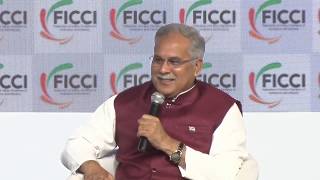
Mr Bhupesh Baghel, CM, Chhattisgarh in conversation with Dr Jyotsna Suri, Past President, FICCI at #FICCIAGM.
#FICCI #IndianEconomy #Economy #India
Watch Mr Bhupesh Baghel, CM, Chhattisgarh at #FICCIAGM With HD Quality
দ্বাৰা FICCI India| 637289 মতামত

Robotic Process Automation enables users to create software robots, or #Bots, that can observe, mimic & execute repetitive, time consuming #Digital #business processes by studying human actions.
Watch the video to know how RPA is transforming #businesses.
#ArtificialIntelligence
Robotic Process Automation is transforming businesses across the world
দ্বাৰা CII| 207639 মতামত
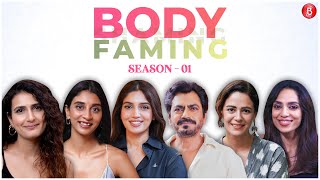
It's time we celebrate ourselves and get high on self-love! Introducing you to Bollywood Bubble's brand new show 'BodyFaming'. A show that talks about loving your body, smashing age-old beauty norms and being comfortable in your own skin. Watch host Rashita Sahni get up close and personal with Bhumi Pednekar, Nawazuddin Siddiqui, Fatima Sana Shaikh, Mona Singh, Sobhita Dhulipala & Dolly Singh about dealing with body-shaming, getting over their inner insecurities and self-doubt and standing by the mantra - 'my body my rules'! Episodes drop every Tuesday at 2 PM only on Bollywood Bubble. Watch out.
#bodyfamingtrailer #bhumipednekar #nawazuddinsiddiqui #fatimasanashaikh
Check out the video to know more.
SUBSCRIBE To Bollywood Bubble:
Click Here ► http://bit.ly/2hjMB6X
Tune into Bollywood Bubble, your one stop destination for all the latest happenings, hot gossips, rumours and exclusive B-Town news...
Also, Visit - https://www.bollywoodbubble.com . One stop Destination for Latest Bollywood Updates.
Like us on Facebook - https://www.facebook.com/BollywoodBubble
Follow us on Twitter - https://twitter.com/bollybubble
Follow us on Instagram - https://www.instagram.com/bollywoodbubble/
Click on the Subscribe Button NOW and Stay Tuned.
BodyFaming Trailer:Bhumi Pednekar, Nawazuddin Siddiqui, Fatima Shaikh, Mona Singh, Sobhita & Dolly S
দ্বাৰা Bollywood Bubble| 276 মতামত

प्याज के दामों ने निकाले आंसू, आमजन की पहुंच से बाहर, जानें कैथल मंडी में कितने रुपए किलो बिक रहे ?
#OnionPriceHike #KaithalMandi #HaryanaNews #LatestNews #JantaTv
Janta TV News Channel:
जनता टीवी हरियाणा, पंजाब और हिमाचल प्रदेश का सर्वश्रेष्ठ हिंदी न्यूज चैनल है। जनता टीवी न्यूज चैनल राजनीति, मनोरंजन, बॉलीवुड, व्यापार और खेल में नवीनतम समाचारों को शामिल करता है। जनता टीवी न्यूज चैनल की लाइव खबरें एवं ब्रेकिंग न्यूज के लिए बने रहें ।
जनता टीवी के साथ देखिये देश-प्रदेश की सभी महत्वपूर्ण और बड़ी खबरें|
Copyright Disclaimer Under Section 107 of the Copyright Act 1976, allowance is made for "fair use" for purposes such as criticism, comment, news reporting, teaching, scholarship, and research. Fair use is a use permitted by copyright statute that might otherwise be infringing. Non-profit, educational or personal use tips the balance in the favor of fair use.
#JantaTV
#Haryana
#HimachalPradesh
#Punjab
Watch the latest Hindi news Live on Janta TV
Janta TV is Best Hindi News Channel in Haryana, Punjab & Himachal. Janta TV news channel covers the latest news in Politics, Entertainment, Bollywood, Business and Sports.
Stay tuned for all the breaking news in Hindi!
Download Janta TV APP: On Android and IOS
https://play.google.com/store/apps/details?id=com.jantatv&hl=en
खबरों से अपडेट रहने के लिए जनता टीवी से जुड़िए-
Janta TV Telegram
https://t.me/+22_aahu6_44yZTJl
Janta TV Whatsapp
https://chat.whatsapp.com/BT4EgqJdcvsBMA7k1DEdwj
Subscribe to Janta TV YouTube Channel:
https://www.youtube.com/c/jantatvnews?sub_confirmation=1
https://www.youtube.com/c/JantaTVUttarPradeshUttrakhand?sub_confirmation=1
Visit Janta TV website:
https://www.jantatv.com/
Follow us on Facebook:
https://www.facebook.com/JantaTvNews
https://www.facebook.com/jantatvhimachal
https://www.facebook.com/JantaTvPunjab
https://www.fac
দ্বাৰা Janta TV| 114 মতামত


UPDATE yourself with the newest technology. Get the #fame app. Available on Android(https://goo.gl/1mA7Ct) & iOS.
Getting unnecessary Events and Apps Invites? Now, you can block any future invites from specific friends and pages that you do not want notifications from. Learn how is it possible in simple 5 steps in this episode of 'How To Tech'.
Click To Share the Video on Facebook : https://goo.gl/fKJ0BZ
Click To Share the Video on Twitter : https://goo.gl/OyTVX9
Click To Share the Video on Google + : https://goo.gl/EILhbn
The following are the 5 steps to Block FB Invites And Apps:
1) Log In To Facebook Account
2) Go To Settings
3) Blocking From A Specific Friend by Selecting 'Blocking' Option
4) Blocking Apps And Pages By Going To 'Block Apps' Section
5) Unblocking By Clicking 'Unblock' Button
To view more exciting Live beams, Download the #fame App or visit: https://go.onelink.me/2709712807?pid=YT&c=Description
#fame- Go Live & Be A Star| Watch & Discover Live Videos | Follow & Chat Live With Celebs & #famestars - Anywhere, Anytime!
Stay Connected with #fame on:
Facebook: https://www.facebook.com/LiveOnfame
Twitter: https://www.twitter.com/LiveOnfame
Instagram: https://www.instagram.com/LiveOnfame
Snapchat: liveonfame
দ্বাৰা fame tech| 234 মতামত

Download the #fame app. Available on Android (https://goo.gl/1mA7Ct) and iOS (https://goo.gl/Y0uavu).
WhatsApp is popular for its easy messaging feature. You can enjoy chatting with your friends anytime using this cool app. But, there is one thing that people using Whatsapp question - How To Hide WhatsApp Images/Videos from Gallery and Upload DP without Cropping?
If you too fall in the same category, check out this video! It's your answer to this question.
Click to Share The Video on Facebook: http://goo.gl/MX0KW1
Click to Share The Video on Twitter : http://goo.gl/APw39U
Click to Share The Video on Google+ : http://goo.gl/qmHPWR
Steps to Hide WhatsApp Images/Videos from Gallery:
1. Download and Launch 'ES File Explorer' app
2. Go to WhatsApp and Media
3. Select Folder 'Whats App Images' or 'Whats App Videos'
4. Rename the folder
5. Go to Gallery to check if the folders are hidden!
Steps to upload DP without Cropping:
Download and Launch #SquareDroid App
Click on Pick a Photo
Select Desired Photo
Save the Image
Upload the DP from #SquareDroid folder in Gallery
দ্বাৰা fame tech| 275 মতামত

UPDATE yourself with the newest technology. Get the #fame app. Available on Android(https://goo.gl/1mA7Ct) & iOS (https://goo.gl/Y0uavu).
Multitasking is the key functionality we look for before buying any gadget today. Assistive touch is one such feature available with iPhones which is an easy touch button that floats on the phone screen giving shortcut access to applications. Now you can have this floating touch a.k.a assistive touch on your android with this episode of 'How To Tech' series in simple 5 steps.
Click To Share the Video on Facebook : https://goo.gl/a2HlIW
Click To Share the Video on Twitter : https://goo.gl/ITktpY
Click To Share the Video on Google + : https://goo.gl/83y3O2
The following are the 5 steps to get Assistive Touch On Android :
1) Download 'Easy Touch [Holo Style]' App
2) Setting The App
3) Setting Panel 1, 2 and 3
4) Adding Favourite Apps
5) Removing Floating Button
To view more exciting Live beams, Download the #fame App or visit: https://go.onelink.me/2709712807?pid=YT&c=Description
#fame- Go Live & Be A Star| Watch & Discover Live Videos | Follow & Chat Live With Celebs & #famestars - Anywhere, Anytime!
Stay Connected with #fame on:
Facebook: https://www.facebook.com/LiveOnfame
Twitter: https://www.twitter.com/LiveOnfame
Instagram: https://www.instagram.com/LiveOnfame
Snapchat: liveonfame
দ্বাৰা fame tech| 30765 মতামত

Nowadays, we leave our virtual imprint on the web by scattering more and more personal information each day. All this data shows up when you perform a quick Google Search, and it is often the first place people look for information. This week in How To Tech, learn the 5 steps to restrict information available online by removing all your personal data from Google.
The following are the 5 steps to delete personal data from Google:
1) Delete Google History
2) Opt Out of Google Analytics
3) Opt Out of Interest Based Ads
4) Take Control of Apps Using Google Data
5) Export All The Data Out of Google
To view more exciting Live beams, Download the #fame App or visit: https://go.onelink.me/2709712807?pid=YT&c=Description
#fame- Go Live & Be A Star| Watch & Discover Live Videos | Follow & Chat Live With Celebs & #famestars - Anywhere, Anytime!
Stay Connected with #fame on:
Facebook: https://www.facebook.com/LiveOnfame
Twitter: https://www.twitter.com/LiveOnfame
Instagram: https://www.instagram.com/LiveOnfame
Snapchat: liveonfame
Find more awesome videos on #Fame App.
Download the app on Android/ iOS here - https://goo.gl/1mA7Ct
Click to share the video on..
Facebook: http://goo.gl/NqQIXh
Tweeter: http://goo.gl/Hs6fLn
Google+: http://goo.gl/UMsOi8
দ্বাৰা fame tech| 17208 মতামত
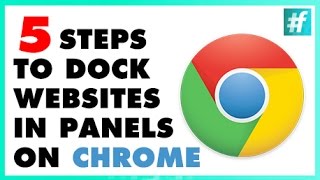
Fame Tech shares with you 5 steps to let you open web pages in little panels that are docked to the bottom of the screen.
Now research things online while continuing to write and do other stuff and much more with this amazing trick of opening web tabs in docked panels outside of chrome in the lower right hand side of your screen.
Dock Websites in Panel on Chrome in simple steps listed down here:
1. Go to Google Chrome Store - More Tools - Extensions - Get More Extensions
2. Download Extension, Search for 'Panel' and Add 'Panel Tabs'
3. Activate Panel Tabs
4. Restart Chrome
5. Open Tabs in Panel
To view more exciting Live beams, Download the #fame App or visit: https://go.onelink.me/2709712807?pid=YT&c=Description
#fame- Go Live & Be A Star| Watch & Discover Live Videos | Follow & Chat Live With Celebs & #famestars - Anywhere, Anytime!
Stay Connected with #fame on:
Facebook: https://www.facebook.com/LiveOnfame
Twitter: https://www.twitter.com/LiveOnfame
Instagram: https://www.instagram.com/LiveOnfame
Snapchat: liveonfame
Find more awesome videos on #Fame App.
Download the app on Android/ iOS here - https://goo.gl/1mA7Ct
Click to share the video on..
Facebook: http://goo.gl/NqQIXh
Tweeter: http://goo.gl/Hs6fLn
Google+: http://goo.gl/UMsOi8
দ্বাৰা fame tech| 9442 মতামত

Download the #fame app. Available on Android (https://goo.gl/1mA7Ct) and iOS (https://goo.gl/Y0uavu).
Fame Tech shares with you 5 steps to switch and launch apps while typing.
Android always strives to make multitasking easy for users. It's one of the fundamental pillars that led to Android's dominance over other smartphone platforms. Today in store is Ginger Keyboard, which allows you to quickly launch your favorite apps while typing.
Share this video on Facebook : https://goo.gl/20t9Cv
Share this video on Twitter : https://goo.gl/qfbgpw
Share this video on Google+ : https://goo.gl/oi0qyA
Switch Apps while typing in simple steps listed down here:
1. Download 'Ginger Keyboard' App
2. Set up the App
3. Add App Shortcuts to the Keyboard
4. Launch App Via the Shortcuts
5. Remove App Shortcut from the Keyboard
To view more exciting Live beams, Download the #fame App or visit: https://go.onelink.me/2709712807?pid=YT&c=Description
#fame- Go Live & Be A Star| Watch & Discover Live Videos | Follow & Chat Live With Celebs & #famestars - Anywhere, Anytime!
Stay Connected with #fame on:
Facebook: https://www.facebook.com/LiveOnfame
Twitter: https://www.twitter.com/LiveOnfame
Instagram: https://www.instagram.com/LiveOnfame
Snapchat: liveonfame
দ্বাৰা fame tech| 30831 মতামত

Fame Tech shares with you 5 steps to activate 'Google Now' voice command from any screen on Android phone.
Google gives you voice search option on google app or chrome to do things like search, get directions, and create reminders by saying 'Ok Google' followed by whatever you seek! Learn to activate this advanced feature on your Android based smartphone from any screen.
Operate Google Now Voice Command on your smartphone in some simple steps listed below:
1. Launch 'Google Now'
2. Select Hamburger 'Menu' Button and click on 'Voice' Settings
3. Click 'Ok Google' detection and turn ON 'From the Google App' and 'From any Screen'
4. Teach Google the sound of your voice
5. Test the 'Ok Google' functionality from any screen
Find more awesome videos on #Fame App.
To view more exciting Live beams, Download the #fame App or visit: https://go.onelink.me/2709712807?pid=YT&c=Description
#fame- Go Live & Be A Star| Watch & Discover Live Videos | Follow & Chat Live With Celebs & #famestars - Anywhere, Anytime!
Stay Connected with #fame on:
Facebook: https://www.facebook.com/LiveOnfame
Twitter: https://www.twitter.com/LiveOnfame
Instagram: https://www.instagram.com/LiveOnfame
Snapchat: liveonfame
Download the app on Android/ iOS here - https://goo.gl/1mA7Ct
Click to share the video on..
Facebook: http://goo.gl/NqQIXh
Tweeter: http://goo.gl/Hs6fLn
Google+: http://goo.gl/UMsOi8
দ্বাৰা fame tech| 17391 মতামত

Download the #fame app. Available on Android (https://goo.gl/1mA7Ct) and iOS (https://goo.gl/Y0uavu).
Fame Tech shares with you 5 steps to operate 2 Instagram Accounts from one smartphone.
Instagram is an online mobile photo-sharing, video-sharing and social networking service that enables its users to take pictures and videos, and share them on a variety of social networking platforms.
Share this video on Facebook : http://goo.gl/SEmyP2
Share this video on Twitter : http://goo.gl/VOaZFS
Share this video on Google+ : http://goo.gl/bwDm3G
Operate two Instagram accounts from one phone in some simple steps listed down here:
1. Download the App 'Instwogram'
2. Install Instwogram
3. Sign up in the App
4. Operate the Original Instagram
5. Cross Functionality Check Between Two Apps
#fame Tech acts as the ultimate destination for all the gadget freaks!! With so many new technologies being invented every day and phones released every year, it becomes more difficult to chose the right gadgets. From latest gadget reviews to app recommendations to living smartly in today’s digital habitat, #fame Tech has it all. Stay wired with #fame tech and get the latest updates of the tech world.
দ্বাৰা fame tech| 21460 মতামত

Download the #fame app. Available on Android (https://goo.gl/1mA7Ct) and iOS (https://goo.gl/Y0uavu).
If you're tired of your desktop or laptop computer not working fast enough, follow these simple steps and tips to help boost your computer's performance. Let us know if you have some tips in the comments section below!
Click to share it on Facebook: http://goo.gl/eetd3A
Click Here to Tweet: http://goo.gl/gWCtPG
Click to share it on Google+: http://goo.gl/1MnU7B
Steps:
1. Increase Virtual RAM
2. Edit Registry Values
3. Manage Startup Applications
4. Change User Account Control Settings
5. Delete Temporary Files
Tips:
1. Regular Disk Cleanup and Disk Defragmentation
2. Download Apps like 'Clean Master'
SUBSCRIBE for latest gadget reviews and other out-of-the-world awesomeness!
দ্বাৰা fame tech| 227 মতামত

Were you dissapointed when you heard that Whatsapp is going to charge you after some months? We know! Everyone felt that way. Whatsapp has now become a lifeline and in the age of telecom companies taking away all our money, we can't afford one more expense. So, to solve this biggest issue of our life, #Fame Tech brings 5 simple steps to guide you on How to extend your Whatsapp expiry date for more one year.
Guys watch, share and save your money!
STEPS
1. Two Mobile Numbers Required
2. Changing Mobile Number In 'Mobile 'A'
3. Verification of Mobile 'Number B' In Whatsapp
4. Change Back Mobile Number In 'Mobile B'
5. Check Expiry Date
To view more exciting Live beams, Download the #fame App or visit: https://go.onelink.me/2709712807?pid=YT&c=Description
#fame- Go Live & Be A Star| Watch & Discover Live Videos | Follow & Chat Live With Celebs & #famestars - Anywhere, Anytime!
Stay Connected with #fame on:
Facebook: https://www.facebook.com/LiveOnfame
Twitter: https://www.twitter.com/LiveOnfame
Instagram: https://www.instagram.com/LiveOnfame
Snapchat: liveonfame
দ্বাৰা fame tech| 5971 মতামত

Download the #fame app. Available on Android (https://goo.gl/1mA7Ct) and iOS (https://goo.gl/Y0uavu).
Fame Tech shares with you 5 steps to simplify your Gmail Interface.
Gmail is best in terms of speed, functioning and easy access, but a little boring when it comes to convenient operations.
Share this video on Facebook : http://goo.gl/pemDkb
Share this video on Twitter : http://goo.gl/OeSGj6
Share this video on Google+ : http://goo.gl/7F78sf
Enhance your Gmail account by some simple steps listed down here:
1. Add preview pane
2. Move chat to right side
3. Perfect Inbox View
4. Add Filter
5. Labels side bar
To view more exciting Live beams, Download the #fame App or visit: https://go.onelink.me/2709712807?pid=YT&c=Description
#fame- Go Live & Be A Star| Watch & Discover Live Videos | Follow & Chat Live With Celebs & #famestars - Anywhere, Anytime!
Stay Connected with #fame on:
Facebook: https://www.facebook.com/LiveOnfame
Twitter: https://www.twitter.com/LiveOnfame
Instagram: https://www.instagram.com/LiveOnfame
Snapchat: liveonfame
দ্বাৰা fame tech| 9746 মতামত

Download the #fame app. Available on Android (https://goo.gl/1mA7Ct) and iOS (https://goo.gl/Y0uavu).
Whatsapp is a cool and popular messaging app among youth for its instant messaging and sharing pictures. Whatsapp is a type of platform where one loves to change his/her Display Picture regularly. But did you know that you can select a display picture for a contact from your contact list by using whatsapp? If no, then you have to check out this video which will guide you to select the picture.
Steps:
1.Download Whatsapp Contact Photo Sync App
2.Select contact
3.Select Contact Name on Whatsapp
4.Exit Whatsapp
5.Click Yes on the Notification
To view more exciting Live beams, Download the #fame App or visit: https://go.onelink.me/2709712807?pid=YT&c=Description
#fame- Go Live & Be A Star| Watch & Discover Live Videos | Follow & Chat Live With Celebs & #famestars - Anywhere, Anytime!
Stay Connected with #fame on:
Facebook: https://www.facebook.com/LiveOnfame
Twitter: https://www.twitter.com/LiveOnfame
Instagram: https://www.instagram.com/LiveOnfame
Snapchat: liveonfame
দ্বাৰা fame tech| 17565 মতামত

WhatsApp is popular for its easy messaging feature. You can enjoy chatting with your friends anytime using this cool app. But, there is one thing that people using Whatsapp question - How To Get Back The Deleted Messages?
If you too fall in the same category, check out this video! It's your answer to this question.
Click to Share The Video on Facebook: http://goo.gl/hCjmB5
Click to Share The Video on Twitter : http://goo.gl/UJpa2R
Click to Share The Video on Google+ : http://goo.gl/IuP2Qy
Steps :
1. Download and Launch 'ES File Explorer' app
2. Rename the File
3. Renaming the Selected Data File
4. WhatsApp Data Clear
5. WhatsApp Restore
To view more exciting Live beams, Download the #fame App or visit: https://go.onelink.me/2709712807?pid=YT&c=Description
#fame- Go Live & Be A Star| Watch & Discover Live Videos | Follow & Chat Live With Celebs & #famestars - Anywhere, Anytime!
Stay Connected with #fame on:
Facebook: https://www.facebook.com/LiveOnfame
Twitter: https://www.twitter.com/LiveOnfame
Instagram: https://www.instagram.com/LiveOnfame
Snapchat: liveonfame
দ্বাৰা fame tech| 17374 মতামত

Download the #fame app. Available on Android (https://goo.gl/1mA7Ct) and iOS (https://goo.gl/Y0uavu).
WhatsApp with its easy messaging and simple interface has become the top most messaging app lately but don't you wish that your WhatsApp could also transfer your important PDF, PPT, RAR files. One app that could do everything, who wouldn't want that. So here we are with few steps that will guide you in transferring your PDF, PPT, RAR, ZIP etc files through WhatsApp.
Click to share it on Facebook: http://goo.gl/veNe0L
Click Here to Tweet: http://goo.gl/X47Ykx
Click to share it on Google+: http://goo.gl/G0Rsei
Steps :
1. Apps Required
2. Locate the Files to be Transferred
3. CloudSend Upload
4. Transfer Via WhatsApp
5. File Transfer Process
To view more exciting Live beams, Download the #fame App or visit: https://go.onelink.me/2709712807?pid=YT&c=Description
#fame- Go Live & Be A Star| Watch & Discover Live Videos | Follow & Chat Live With Celebs & #famestars - Anywhere, Anytime!
Stay Connected with #fame on:
Facebook: https://www.facebook.com/LiveOnfame
Twitter: https://www.twitter.com/LiveOnfame
Instagram: https://www.instagram.com/LiveOnfame
Snapchat: liveonfame
দ্বাৰা fame tech| 3542 মতামত

Whether its customizing your phone with awesome themes or just wireless tethering, rooting your phone can give you access to a vast variety of apps and things which your regular phone can't do. So here are few steps that will guide you in rooting your android phone.
Click to share it on Facebook: http://goo.gl/RVu6cJ
Click Here to Tweet: http://goo.gl/8Wll0O
Click to share it on Google+: http://goo.gl/EXullY
Steps :
1. Install Kingo App
2. Enable USB Debugging
3. Connect Devices
4. Click on Root Button
5. Verify Root
To view more exciting Live beams, Download the #fame App or visit: https://go.onelink.me/2709712807?pid=YT&c=Description
#fame- Go Live & Be A Star| Watch & Discover Live Videos | Follow & Chat Live With Celebs & #famestars - Anywhere, Anytime!
Stay Connected with #fame on:
Facebook: https://www.facebook.com/LiveOnfame
Twitter: https://www.twitter.com/LiveOnfame
Instagram: https://www.instagram.com/LiveOnfame
Snapchat: liveonfame
দ্বাৰা fame tech| 322 মতামত

Download the #fame app. Available on Android (https://goo.gl/1mA7Ct) and iOS (https://goo.gl/Y0uavu).
Have to give an important presentation but all your slides are stored in your smartphone, don't worry as in this How To Tech episode we will be showing few steps that will guide you in controlling your power point slideshows directly from your smartphone.
Click to share it on Facebook: http://goo.gl/vWNF8O
Click Here to Tweet: http://goo.gl/YtX7KT
Click to share it on Google+: http://goo.gl/gG43vy
Steps :
1. Download SHAREit App
2. Connect PC/Laptop Devices
3. Connect Smartphone Devices
4. Activate Connection
5. Control PPT Slideshow
To view more exciting Live beams, Download the #fame App or visit: https://go.onelink.me/2709712807?pid=YT&c=Description
#fame- Go Live & Be A Star| Watch & Discover Live Videos | Follow & Chat Live With Celebs & #famestars - Anywhere, Anytime!
Stay Connected with #fame on:
Facebook: https://www.facebook.com/LiveOnfame
Twitter: https://www.twitter.com/LiveOnfame
Instagram: https://www.instagram.com/LiveOnfame
Snapchat: liveonfame
দ্বাৰা fame tech| 6825 মতামত

Download the #fame app. Available on Android (https://goo.gl/1mA7Ct) and iOS (https://goo.gl/Y0uavu).
Want to access your mails or download something from google play but your phone always keep on asking for a sync, well it can be a hectic task. So here are few steps that will guide you in syncing your android phone data with your google account.
Click to share it on Facebook: http://goo.gl/d9QLqY
Click Here to Tweet: http://goo.gl/AyhDMf
Click to share it on Google+: http://goo.gl/lCZNgP
Steps :
1. Accounts and Sync
2. Turning on Auto Sync
3. Selecting the Account
4. Selecting the Services
5. Verify the Sync
To view more exciting Live beams, Download the #fame App or visit: https://go.onelink.me/2709712807?pid=YT&c=Description
#fame- Go Live & Be A Star| Watch & Discover Live Videos | Follow & Chat Live With Celebs & #famestars - Anywhere, Anytime!
Stay Connected with #fame on:
Facebook: https://www.facebook.com/LiveOnfame
Twitter: https://www.twitter.com/LiveOnfame
Instagram: https://www.instagram.com/LiveOnfame
Snapchat: liveonfame
দ্বাৰা fame tech| 21535 মতামত

Smartphones are not smart enough when it comes to saving battery. Here are a few steps and tips to help you get more juice out of your smartphone's battery.
Share this video on Facebook: http://goo.gl/GK4g7l
Tweet this and be the Hero: http://goo.gl/T3YeGB
Share on Google+ and help others: http://goo.gl/dMb7G5
Steps:
1. Turn off radio signals
2. Set auto brightness
3. Set screenlock duration
4. Turn off vibration
5. Check battery usage
Tips:
1. Turn off 3G when travelling
2. Download apps like juice defender
To view more exciting Live beams, Download the #fame App or visit: https://go.onelink.me/2709712807?pid=YT&c=Description
#fame- Go Live & Be A Star| Watch & Discover Live Videos | Follow & Chat Live With Celebs & #famestars - Anywhere, Anytime!
Stay Connected with #fame on:
Facebook: https://www.facebook.com/LiveOnfame
Twitter: https://www.twitter.com/LiveOnfame
Instagram: https://www.instagram.com/LiveOnfame
Snapchat: liveonfame
দ্বাৰা fame tech| 8111 মতামত

Jennifer Ness talks about Digital libraries and copyrights at PubliCon 2012 organised by FICCI recently
Watch Jennifer Ness, Attorney - Advisor, US Department of Commerce speaking at PubliCon 2012 With HD Quality
দ্বাৰা FICCI India| 44658 মতামত