How to Recover Deleted Data from Pen drive , hard disk , computer

How To Repair Corrupted Memory Card Pen Drive Hard Disk Drive Telugu
How To Repair Corrupted Memory Card Pen Drive Hard Disk Drive #telugutechtuts
Watch How To Repair Corrupted Memory Card Pen Drive Hard Disk Drive Telugu With HD QualityBy Telugu TechTuts| 1282 views
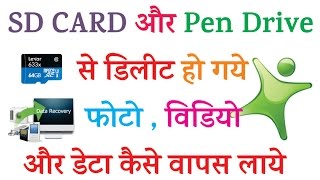
How to Recover Deleted Data Using Iskysoft Data Recovery | डिलीट हो चुका डेटा कैसे वापस लाये
Namskar dosto is video me maine aapko bataya hai ki kaise aap apne memory card ya phir Pen Drive se Delete ho chuke data ko recover kar sakte hai mujhe ummeed hai ki video aapko passand aayega aur aap ke kam ka sabit hoga , agar video pasand aaye to ise like share aur Tech Duniya Hindi ko subscribe karna bilkul na bhule
By Tech Duniya Hindi| 1582 views
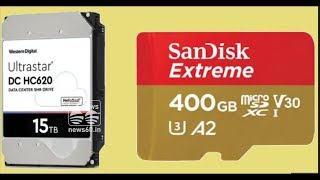
a Hard Hard Disk with a 15,000GB storage capacity
15,000 ജിബി സ്റ്റോറേജ് ശേഷിയുള്ള ഹാർഡ് ഹാർഡ് ഡിസ്ക് പുറത്തിറക്കി
1.15,000 ജിബി സ്റ്റോറേജ് ശേഷിയുള്ള കാപ്പാസിറ്റിയുള്ള ലോകത്തിലെ ആദ്യ ഹാർഡ് ഡിസ്ക് അമേരിക്കൻ കമ്പനി പുറത്തിറക്കി .
ലോകത്തെ ഏറ്റവും വലിയ ഹാർഡ് ഡിസ്ക് അമേരിക്കൻ കമ്പനിയായ വെസ്റ്റേൻ ഡിജിറ്റലാണ് പുറത്തിറക്കിയത്.അൾട്ര സ്റ്റാർ ഡിസി എച്ച്സി 620 പേരിലുള്ള ഹാർഡ് ഡിസ്ക് ടെക് ലോകത്ത് വൻ തരംഗമാകുമെന്നാണ് കരുതുന്നത്. 14 ടിബിയുടെ ഹാർഡ് ഡിസ്കും ഇവർ നേരത്തെ അവതരിപ്പിച്ചിരുന്നു. കൂടുതൽ വിഡിയോകൾ അതിവേഗം റീഡ് ചെയ്യുന്നതിനും മറ്റും സാധിക്കുമെന്നാണ് കമ്പനിയുടെ അവകാശo.ഇതോടൊപ്പം ഇന്ത്യയിൽ 400 ജിബിയുടെ സാൻഡിസ്കിന്റെ മൈക്രോ എസ്ഡി കാർഡും അവതരിപ്പിച്ചു.പുതിയ ഡിവൈസുകളുടെ വില വിവരങ്ങൾ ലഭ്യമായിട്ടില്ല.
a Hard Hard Disk with a 15,000GB storage capacityBy News60 ML| 335 views
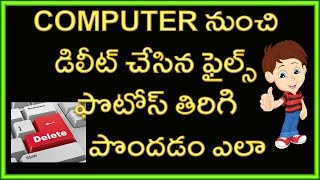
How to Easily Recover Deleted Files from computer Telugu
ఈ వీడియో లో మీరు computer నుంచి delete చేసిన files,photos ఎలా recover చేయోచ్చో నేర్చుకోవాచ్చు.
hafiztime
hafiz telugu videos
Watch How to Easily Recover Deleted Files from computer Telugu With HD QualityBy Telugu TechTuts| 564 views
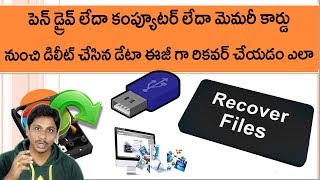
How to recover deleted files from pendrive and sd card or computer telugu
How to recover deleted files from pendrive and sd card or computer #telugutechtuts
iSkysoft Data Recovery - http://bit.ly/2Xd2EoL
- It is an all-in-one data recovery software for your computer!
Guide on recovering files from sd card - http://bit.ly/2Xd2lu7
*Exclusive 20% off coupon code: LENTDR
Watch How to recover deleted files from pendrive and sd card or computer telugu With HD QualityBy Telugu TechTuts| 987 views

How to repair corrupted memory card || damaged SD card || Pen Drive without Computer - 2018
How to repair corrupted memory card || damaged SD card || Pen Drive without Computer - 2018
Watch How to repair corrupted memory card || damaged SD card || Pen Drive without Computer - 2018 With HD QualityBy Mobile Technical Guru| 606 views

Recover Deleted Data from android with PhoneRescue
Watch Recover Deleted Data from android with PhoneRescue With HD Quality
By Tech Duniya Hindi| 1346 views
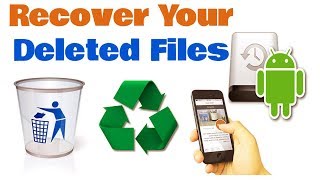
How to recover deleted data from memory card or Pc ||Telugu Tech Tuts
how to recover deleted data from memory card Telugu
Coupon code for 10 dollars: MENANDRO
Link for download:
Recoverit: https://goo.gl/ZeP3ka
Recoverit for Mac: https://goo.gl/Uzfn8J
hafiztime
hafiz telugu videos
Watch How to recover deleted data from memory card or Pc ||Telugu Tech Tuts With HD QualityBy Telugu TechTuts| 1445 views

Recover Deleted Data from android with PhoneRescue
Download Links :
https://www.imobie.com/phonerescue/android-data-recovery.htm?tdh=
https://www.imobie.com/phonerescue/download.htm?tdh=
Namskar Dosto Swagat hai aapka Tech Duniya Hindi ke youtube channel me , Aaj ke is video me maine aapko bataya hai ki kaise aap apne phone se delete hue data jaise video , photo , Document etc ko recover kar sakte hai .
Subscribe Us :
https://www.youtube.com/channel/UCzOvbNNTLuGV2GQwPQ0Gezw?sub_confirmation=1
Like us on facebook : https://www.facebook.com/Techduniya1/
follow us on Twitter : https://twitter.com/TechDuniya1
Visit Our Website : http://www.Techduniya.in
Tech Duniya (हिन्दी) youtube channel provides daily new ideas , tips and tricks about Android Computer, Internet ,Facebook, Youtube, Mobile, Google ,Twitter ,Yahoo internet security, Data Security, Discovering New Technology, Website Development , Design And Web Hosting Services / Domain Registration and make money online Tips & Tricks Online Classes.
you can learn everyday something new about technology with tech duniya hindi .You can request for a
Specific video if you facing any problem .
Thanks for your Support , keep watching and please like and Subscribe our channel .
टैक दुनिया एक मुफ्त यूट्यूब चैनल है जो कि आपको कम्प्यूटर , इंटरनेट , एन्ड्रोइड मोबाइल .लेटेस्ट टेक्नोलॉजी आदि के बारे मे विडियो की मदद से सिखाता है । हम प्रतिदिन नये विडियो अपलोड करते है जो आपके लिये बहुत उपयोगी होते है तथा यदि आप किसी भी के बारे मे जानकारी का विडियो चहाते है तो आप ह्मे लिख सक्ते है|
Watch Recover Deleted Data from android with PhoneRescue With HD QualityBy Tech Duniya Hindi| 532 views
Hello Frineds in This video You can Learn How to Recover Deleted Data Such as Audio , Video , Images , Files from hard Disk and Pendrive .
For more Tech tips in Hindi Please Subscribe Tech Duniya Hindi
Watch How to Recover Deleted Data from Pen drive , hard disk , computer With HD Quality
#datarecovery#RecoverDeleteddata#Howtorecover#DataRecoveryfromPenDrive#HowtoRecoverDeleteddatafromHardDrive
Category:
Technology

How To Repair Corrupted Memory Card Pen Drive Hard Disk Drive Telugu
How To Repair Corrupted Memory Card Pen Drive Hard Disk Drive #telugutechtuts
Watch How To Repair Corrupted Memory Card Pen Drive Hard Disk Drive Telugu With HD QualityBy Telugu TechTuts| 1282 views

How to Recover Deleted Data Using Iskysoft Data Recovery | डिलीट हो चुका डेटा कैसे वापस लाये
Namskar dosto is video me maine aapko bataya hai ki kaise aap apne memory card ya phir Pen Drive se Delete ho chuke data ko recover kar sakte hai mujhe ummeed hai ki video aapko passand aayega aur aap ke kam ka sabit hoga , agar video pasand aaye to ise like share aur Tech Duniya Hindi ko subscribe karna bilkul na bhule
By Tech Duniya Hindi| 1582 views

a Hard Hard Disk with a 15,000GB storage capacity
15,000 ജിബി സ്റ്റോറേജ് ശേഷിയുള്ള ഹാർഡ് ഹാർഡ് ഡിസ്ക് പുറത്തിറക്കി
1.15,000 ജിബി സ്റ്റോറേജ് ശേഷിയുള്ള കാപ്പാസിറ്റിയുള്ള ലോകത്തിലെ ആദ്യ ഹാർഡ് ഡിസ്ക് അമേരിക്കൻ കമ്പനി പുറത്തിറക്കി .
ലോകത്തെ ഏറ്റവും വലിയ ഹാർഡ് ഡിസ്ക് അമേരിക്കൻ കമ്പനിയായ വെസ്റ്റേൻ ഡിജിറ്റലാണ് പുറത്തിറക്കിയത്.അൾട്ര സ്റ്റാർ ഡിസി എച്ച്സി 620 പേരിലുള്ള ഹാർഡ് ഡിസ്ക് ടെക് ലോകത്ത് വൻ തരംഗമാകുമെന്നാണ് കരുതുന്നത്. 14 ടിബിയുടെ ഹാർഡ് ഡിസ്കും ഇവർ നേരത്തെ അവതരിപ്പിച്ചിരുന്നു. കൂടുതൽ വിഡിയോകൾ അതിവേഗം റീഡ് ചെയ്യുന്നതിനും മറ്റും സാധിക്കുമെന്നാണ് കമ്പനിയുടെ അവകാശo.ഇതോടൊപ്പം ഇന്ത്യയിൽ 400 ജിബിയുടെ സാൻഡിസ്കിന്റെ മൈക്രോ എസ്ഡി കാർഡും അവതരിപ്പിച്ചു.പുതിയ ഡിവൈസുകളുടെ വില വിവരങ്ങൾ ലഭ്യമായിട്ടില്ല.
a Hard Hard Disk with a 15,000GB storage capacityBy News60 ML| 335 views

How to Easily Recover Deleted Files from computer Telugu
ఈ వీడియో లో మీరు computer నుంచి delete చేసిన files,photos ఎలా recover చేయోచ్చో నేర్చుకోవాచ్చు.
hafiztime
hafiz telugu videos
Watch How to Easily Recover Deleted Files from computer Telugu With HD QualityBy Telugu TechTuts| 564 views

How to recover deleted files from pendrive and sd card or computer telugu
How to recover deleted files from pendrive and sd card or computer #telugutechtuts
iSkysoft Data Recovery - http://bit.ly/2Xd2EoL
- It is an all-in-one data recovery software for your computer!
Guide on recovering files from sd card - http://bit.ly/2Xd2lu7
*Exclusive 20% off coupon code: LENTDR
Watch How to recover deleted files from pendrive and sd card or computer telugu With HD QualityBy Telugu TechTuts| 987 views

How to repair corrupted memory card || damaged SD card || Pen Drive without Computer - 2018
How to repair corrupted memory card || damaged SD card || Pen Drive without Computer - 2018
Watch How to repair corrupted memory card || damaged SD card || Pen Drive without Computer - 2018 With HD QualityBy Mobile Technical Guru| 606 views

Recover Deleted Data from android with PhoneRescue
Watch Recover Deleted Data from android with PhoneRescue With HD Quality
By Tech Duniya Hindi| 1346 views

How to recover deleted data from memory card or Pc ||Telugu Tech Tuts
how to recover deleted data from memory card Telugu
Coupon code for 10 dollars: MENANDRO
Link for download:
Recoverit: https://goo.gl/ZeP3ka
Recoverit for Mac: https://goo.gl/Uzfn8J
hafiztime
hafiz telugu videos
Watch How to recover deleted data from memory card or Pc ||Telugu Tech Tuts With HD QualityBy Telugu TechTuts| 1445 views

Recover Deleted Data from android with PhoneRescue
Download Links :
https://www.imobie.com/phonerescue/android-data-recovery.htm?tdh=
https://www.imobie.com/phonerescue/download.htm?tdh=
Namskar Dosto Swagat hai aapka Tech Duniya Hindi ke youtube channel me , Aaj ke is video me maine aapko bataya hai ki kaise aap apne phone se delete hue data jaise video , photo , Document etc ko recover kar sakte hai .
Subscribe Us :
https://www.youtube.com/channel/UCzOvbNNTLuGV2GQwPQ0Gezw?sub_confirmation=1
Like us on facebook : https://www.facebook.com/Techduniya1/
follow us on Twitter : https://twitter.com/TechDuniya1
Visit Our Website : http://www.Techduniya.in
Tech Duniya (हिन्दी) youtube channel provides daily new ideas , tips and tricks about Android Computer, Internet ,Facebook, Youtube, Mobile, Google ,Twitter ,Yahoo internet security, Data Security, Discovering New Technology, Website Development , Design And Web Hosting Services / Domain Registration and make money online Tips & Tricks Online Classes.
you can learn everyday something new about technology with tech duniya hindi .You can request for a
Specific video if you facing any problem .
Thanks for your Support , keep watching and please like and Subscribe our channel .
टैक दुनिया एक मुफ्त यूट्यूब चैनल है जो कि आपको कम्प्यूटर , इंटरनेट , एन्ड्रोइड मोबाइल .लेटेस्ट टेक्नोलॉजी आदि के बारे मे विडियो की मदद से सिखाता है । हम प्रतिदिन नये विडियो अपलोड करते है जो आपके लिये बहुत उपयोगी होते है तथा यदि आप किसी भी के बारे मे जानकारी का विडियो चहाते है तो आप ह्मे लिख सक्ते है|
Watch Recover Deleted Data from android with PhoneRescue With HD QualityBy Tech Duniya Hindi| 532 views
Tech Duniya Hindi

Unboxing of Realme 2 Pro | Max Power | Max Style | Powered by Snapdragon 660 | AI Beauty
4GB + 64GB - Rs. 13,990
6GB + 64GB - Rs. 15,990
8GB + 128GB - Rs. 17,990
Realme 2 Pro ,Real Pro Smartphone ,AI Beauty Mode ,Corner Bezel , Snapdragon 660 ,6.3 inch Screen FHD+ , AI Dual Rear Camera , Color OS , AIE Processor , Dual VoLTE , Smart Scan (India) ,Safety Protection
Subscribe Us :
https://www.youtube.com/channel/UCzOvbNNTLuGV2GQwPQ0Gezw?sub_confirmation=1
Like us on facebook : https://www.facebook.com/Techduniya1/
follow us on Twitter : https://twitter.com/TechDuniya1
Visit Our Website : http://www.Techduniya.in
Tech Duniya (हिन्दी) youtube channel provides daily new ideas , tips and tricks about Android Computer, Internet ,Facebook, Youtube, Mobile, Google ,Twitter ,Yahoo internet security, Data Security, Discovering New Technology, Website Development , Design And Web Hosting Services / Domain Registration and make money online Tips & Tricks Online Classes.By Tech Duniya Hindi| 65435 views
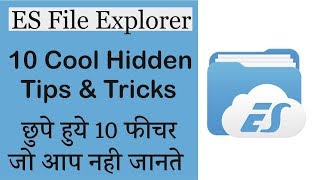
10 Cool Hidden Features of ES File Explorer ???? Must Watch
1. Batch Rename Files or Folders
ES File Explorer allows you to rename files in bulk on your Android device. First go to the location where you want to rename files or folders, and then tap and press until you see a checkmark on the file or folder. When your first file is checked press the “checkmark” button on the app to select multiple files at once. Now tap the “Rename” button.
A new window “Batch Rename” will appear. You can assign filename + number, add a starting number, or you can add any name before your original filename
2. Copy and Paste Multiple Times
ES File Explorer has a powerful clipboard which allows users to paste files and folders multiple times. Select your files and press “Copy” or “Cut” on the toolbar. Now paste that file in the chosen destination.
After you copied something press the “Windows” button on the toolbar and tap “Clipboard” on top right corner of the app to see the files stored in your clipboard. You can paste the contents of the clipboard to any directory as many times as you want.
Once you are done press the “Clear” button to clear the clipboard. If you exit from the app at that moment then your clipboard will be cleared automatically.
3. Search Local Files
ES File Explorer gives users an option to search files on their device by keyword or category. To search by keywords, click “Search” on the toolbar and type your keywords (such as mp3, text, PDF, and more) to search for files. To search by category click the “search icon” on the top corner and select the category (images, audio, video, apk, document).
If you can’t find your files for some reason you can perform an advanced search where you can search for files according to their size and the date they were modified or created.
4. Change Folder Properties
If you have rooted your device then you can use root explorer in ES File Explorer to change folder properties. Slide the toolbar from the left, go toBy Tech Duniya Hindi| 1251 views
![[हिंन्दी-Hindi] Original vs pirated windows | Why we Should use Genuine Operating System](https://vbcdn.com/cdn/download/201808311535691360955830DpnkTZnpwlw.jpg)
[हिंन्दी-Hindi] Original vs pirated windows | Why we Should use Genuine Operating System
Read More on our website : http://www.techduniya.in/difference-between-genuine-or-pirated-os/
दोस्तो जब कभी भी आप नया Laptop या Desktop खरीदने जाते है तो आप एक चीज के बारे मे जरूर सुनते होंगे कि इस Laptop या Desktop के साथ आपको Geniune Windows मिलती है या फिर ये Laptop या Desktop DOS ya Linux के साथ आता है ।
क्या होते है Pirated और Geniune Windows ?
दोस्तो windows , DOS , UNIX , Linux ये सभी Operating System hai jo ki kise machine ke working ke liye jaruri hote hai , Agar aap ek simple user hai to aapko aapke PC me Windows Operating System ki jarurat hoti hai , Lekin jab aap market me new laptop ya desktop kharedne jate hai to aapko windows based aur Dos Based Laptop milte hai . Dos based Laptop ek General User ke liye ni hote hai , Ydi aap ek Dos based Laptop khareedte hai to aapko bad me usme windows operating system hi install karna rahta hai . Lekin jankari ke अभाव me aap Pirated ya चोरी kiya hua Operating system use karne lagte hai , Jo ki aapke Laptop ke security ke liye bhi khatarnak ho sakta hai .
Dosto jab aap ek Geniune Windows laptop ya desktop lete hai to uski keemat 3-4 hajar Rupay jyada Hoti hai , vhi aap ek dos ya linux based laptop kharedte hai to uski keemat kam hoti hai . Lekin ye keemat aapse orignal Windows ki li jati hai . ydi aapke Dos wala koi Laptop lete hai to aapko usme Pirated Windows install karke de diya jata hai .
Pirated Windows use karne ke Nuskan :
1 : Dosto sabse pahli bat Pirated operating system Genuine ki copy hote hai , yani ki inhe chori bhi kha ja sakta hai , ydi aap ek pirated Operating system use karte hai to aap par Legal action bhi liya ja sakta hai .
2 : Pirated Operating system kisi hacker ya aise kisi group se diye jate hai jo ki Software ko crack karte hai , Dosto ye log Pirated wale operating system me apne code ko bhi dal sakte hai , jisse bad me ye aasani se aapke system ko hack kar sakte hai .
3. Agar aap ek Orignal Windows usBy Tech Duniya Hindi| 3119 views
Govt./PSU

IRCTC 11
CRPF signed an MoU with the IRCTC on Railway Reserved e-ticketing system
Watch IRCTC 11 With HD QualityBy CRPF India| 1132942 views

NTPC Empowering through Self Employment Opportunities (Updated Version, 11.10.2019)
NTPC is the largest power generating company of India that also works towards enhancing and bringing qualitative changes in the communities around its projects. One of the key focus areas by which NTPC is bringing change in nearby communities is empowering women by providing them training in various areas for self employment .
This is story of Sridevi from Telangana- her transformation from a diligent housewife to a successful entrepreneur.
A success story of empowerment with help of NTPC’s CSR initiative.
Watch NTPC Empowering through Self Employment Opportunities (Updated Version, 11.10.2019) With HD QualityBy NTPC Limited| 7194530 views

GAIL bringing INDIA together
GAIL India increasing it's capacity and serving all over INDIA.
Watch GAIL bringing INDIA together With HD QualityBy GAIL Social| 735775 views
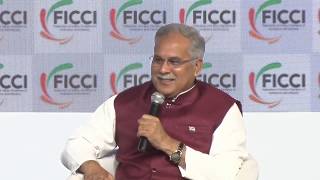
Mr Bhupesh Baghel, CM, Chhattisgarh at #FICCIAGM
Mr Bhupesh Baghel, CM, Chhattisgarh in conversation with Dr Jyotsna Suri, Past President, FICCI at #FICCIAGM.
#FICCI #IndianEconomy #Economy #India
Watch Mr Bhupesh Baghel, CM, Chhattisgarh at #FICCIAGM With HD QualityBy FICCI India| 641920 views

Blatant Violation of model code of conduct in Odisha
Blatant Violation of model code of conduct in Odisha
Watch Blatant Violation of model code of conduct in Odisha With HD QualityBy Dharmendra Pradhan| 829900 views

Address by Sh. Rajeev Gupta, Secretary, Youth Affairs at "International Yoga Seminar"
Address by Shri. Rajeev Gupta, Secretary, Youth Affairs, Ministry of Youth Affairs & Sports, at the "International Yoga Seminar" organized by "Shri Ram Chandra Mission" in April, 2016
Watch Address by Sh. Rajeev Gupta, Secretary, Youth Affairs at "International Yoga Seminar" With HD QualityBy Ministry of Youth Affairs| 772669 views
Trending Now
Daily Mirror

Delhi-NCR में भूकंप के तेज झटके, मचा हड़कंप | Delhi NCR Earthquake LIVE Updates
#DelhiNCREarthquake #Earthquake #DelhiEarthquake #PunjabKesariTv
Subscribe to our YouTube channel: https://bit.ly/PunjabKesariTV
Also, Watch ►
Latest News & Updates ► https://bit.ly/PunjabKesariTVLatestNews
Latest News On Jammu & Kashmir ► https://bit.ly/JammuKashmirNews
Delhi News Updates | Punjab Kesari TV ► https://bit.ly/LatestDelhiNewsUpdates
Latest Updates On West Bengal ► https://bit.ly/LatestWestBengalNews
Viral Videos | Punjab Kesari TV ► https://bit.ly/LatestViralVideos
Punjab Kesari National | Latest News & Updates ► https://bit.ly/LatestNationalNews
Exclusive Interviews ► https://bit.ly/PunjabKesariTV-ExclusiveInterviews
Russia Ukraine Crisis Live Updates ► https://bit.ly/UkraineRussiaCrisisUpdates
Latest Updates On International News ► https://bit.ly/LatestInternationalNews
Follow us on Twitter: https://twitter.com/punjabkesari
Like us on FB: https://www.facebook.com/Pkesarionline/
Delhi-NCR में भूकंप के तेज झटके, मचा हड़कंप | Delhi NCR Earthquake LIVE UpdatesBy PunjabKesari TV| 3990 views

LIVE: HM Shri Amit Shah addresses Parivartan Sabha in Sahibganj, Jharkhand
► Whatsapp ????https://whatsapp.com/channel/0029Va8zDJJ7DAWqBIgZSi0K ????
► Subscribe Now ???? https://link.bjp.org/yt ????Stay Updated! ????
► Facebook ???? http://facebook.com/BJP4India
► Twitter ???? http://twitter.com/BJP4India
► Instagram ???? http://instagram.com/bjp4india
► Linkedin ???? https://www.linkedin.com/company/bharatiya-janata-party/
► Shorts Video ???? https://www.youtube.com/@bjp/shorts
► PM Shri Narendra Modi's programs ???? https://www.youtube.com/watch?v=NQ2mG9eabWg&list=PL8Z1OKiWzyBH3ImCOpXsYZk5C-6GeKnKS
► BJP National President Shri JP Nadda's program ???? https://www.youtube.com/watch?v=mc3d67Cg3yk&list=PL8Z1OKiWzyBHWdpDfhww7RwmfMYjZYC7y
► HM Shri Amit Shah's programs ???? https://www.youtube.com/watch?v=tSX3TshTq20&list=PL8Z1OKiWzyBHIdo3uGZLPLCjb9iuYuG-2
► Popular videos ???? https://www.youtube.com/watch?v=y6mKBvuyOTg&list=UULPrwE8kVqtIUVUzKui2WVpuQ
► Playlists BJP Press ???? https://www.youtube.com/watch?v=BUUxF2zZdHI&list=PL8Z1OKiWzyBGesYbBbDcV4MtX8UUpv9Xo
#BJP #BJPLive
LIVE: HM Shri Amit Shah addresses Parivartan Sabha in Sahibganj, JharkhandBy Bharatiya Janata Party Delhi| 5062 views

Anil Vij ने CM पद के लिए ठोका दावा, कहा- मैं छह बार का विधायक हूं, पार्टी से आज तक कुछ नहीं मांगा
Anil Vij ने CM पद के लिए ठोका दावा, कहा- मैं छह बार का विधायक हूं, पार्टी से आज तक कुछ नहीं मांगा
#anilvij #haryanacm #haryanapolitics #bjp #haryananews #anilvijnews #haryanaelection2024 #jantatv
Janta TV News Channel:
जनता टीवी हरियाणा, पंजाब और हिमाचल प्रदेश का सर्वश्रेष्ठ हिंदी न्यूज चैनल है। जनता टीवी न्यूज चैनल राजनीति, मनोरंजन, बॉलीवुड, व्यापार और खेल में नवीनतम समाचारों को शामिल करता है। जनता टीवी न्यूज चैनल की लाइव खबरें एवं ब्रेकिंग न्यूज के लिए बने रहें ।
जनता टीवी के साथ देखिये देश-प्रदेश की सभी महत्वपूर्ण और बड़ी खबरें|
Copyright Disclaimer Under Section 107 of the Copyright Act 1976, allowance is made for "fair use" for purposes such as criticism, comment, news reporting, teaching, scholarship, and research. Fair use is a use permitted by copyright statute that might otherwise be infringing. Non-profit, educational or personal use tips the balance in the favor of fair use.
#JantaTV
#Haryana
#HimachalPradesh
#Punjab
Watch the latest Hindi news Live on Janta TV
Janta TV is Best Hindi News Channel in Haryana, Punjab & Himachal. Janta TV news channel covers the latest news in Politics, Entertainment, Bollywood, Business and Sports.
Stay tuned for all the breaking news in Hindi!
Download Janta TV APP: On Android and IOS
https://play.google.com/store/apps/details?id=com.jantatv&hl=en
खबरों से अपडेट रहने के लिए जनता टीवी से जुड़िए-
Janta TV Telegram
https://t.me/+22_aahu6_44yZTJl
Janta TV Whatsapp
https://chat.whatsapp.com/BT4EgqJdcvsBMA7k1DEdwj
Subscribe to Janta TV YouTube Channel:
https://www.youtube.com/c/jantatvnews?sub_confirmation=1
https://www.youtube.com/c/JantaTVUttarPradeshUttrakhand?sub_confirmation=1
Visit Janta TV website:
https://www.jantatv.com/
Follow us on Facebook:
https://www.facebook.com/JantaTvNews
https://www.facebook.com/jantatvhimachal
https://www.facebook.com/By Janta TV| 4743 views

Chandigarh Grenade Attack: जोरदार विस्फोट, टूट गए कांच के शीशे, एक गिरफ्तार किसका हाथ?
Chandigarh Grenade Attack: जोरदार विस्फोट, टूट गए कांच के शीशे, एक गिरफ्तार किसका हाथ?
#ChandigarhGrenadeAttack #ChandigarhAttack #ChandigarhPolice #LatestNews #PunjabKesariTv
Subscribe to our YouTube channel: https://bit.ly/PunjabKesariTV
Also, Watch ►
Latest News & Updates ► https://bit.ly/PunjabKesariTVLatestNews
Latest News On Jammu & Kashmir ► https://bit.ly/JammuKashmirNews
Delhi News Updates | Punjab Kesari TV ► https://bit.ly/LatestDelhiNewsUpdates
Latest Updates On West Bengal ► https://bit.ly/LatestWestBengalNews
Viral Videos | Punjab Kesari TV ► https://bit.ly/LatestViralVideos
Punjab Kesari National | Latest News & Updates ► https://bit.ly/LatestNationalNews
Exclusive Interviews ► https://bit.ly/PunjabKesariTV-ExclusiveInterviews
Russia Ukraine Crisis Live Updates ► https://bit.ly/UkraineRussiaCrisisUpdates
Latest Updates On International News ► https://bit.ly/LatestInternationalNews
Follow us on Twitter: https://twitter.com/punjabkesari
Like us on FB: https://www.facebook.com/Pkesarionline/
Chandigarh Grenade Attack: जोरदार विस्फोट, टूट गए कांच के शीशे, एक गिरफ्तार किसका हाथ?By PunjabKesari TV| 4278 views

GST Council Meeting: क्या सस्ता-क्या महंगा हुआ?,Nirmala Sitharaman ने कर दिया बड़ा एलान! | Modi Govt
सोमवार को वित्त मंत्री निर्मला सीतारमण के अध्यक्षता में GST काउंसिल की अहम बैठक का आयोजन किया गया.. इस बैठक में मुख्य रूप से दो मुद्दों पर चर्चा होनी थीं…. हेल्थ इंश्योरेंस पर जीएसटी की दरें कम करने, और 2000 रुपये से कम के ऑनलाइन (डेबिट और क्रेडिट कार्ड से) ट्रांजेक्शन पर 18% जीएसटी लगाने का मामला था…. फिलहाल इंश्योरेंस प्रीमियम सस्ता होने नहीं जा रहा है, क्योंकि इस मसले पर अंतिम फैसला अगली बैठक तक के लिए टाल दिया गया है…
#gst #gstcoucilmeeting #goodsandservicestax #taxation #topnews #nirmalasitharaman #financeminister
Subscribe to our YouTube channel: https://bit.ly/PunjabKesariTV
Also, Watch ►
Latest News & Updates ► https://bit.ly/PunjabKesariTVLatestNews
Latest News On Jammu & Kashmir ► https://bit.ly/JammuKashmirNews
Delhi News Updates | Punjab Kesari TV ► https://bit.ly/LatestDelhiNewsUpdates
Latest Updates On West Bengal ► https://bit.ly/LatestWestBengalNews
Viral Videos | Punjab Kesari TV ► https://bit.ly/LatestViralVideos
Punjab Kesari National | Latest News & Updates ► https://bit.ly/LatestNationalNews
Exclusive Interviews ► https://bit.ly/PunjabKesariTV-ExclusiveInterviews
Russia Ukraine Crisis Live Updates ► https://bit.ly/UkraineRussiaCrisisUpdates
Latest Updates On International News ► https://bit.ly/LatestInternationalNews
Follow us on Twitter: https://twitter.com/punjabkesari
Like us on FB: https://www.facebook.com/Pkesarionline/
GST Council Meeting: क्या सस्ता-क्या महंगा हुआ?,Nirmala Sitharaman ने कर दिया बड़ा एलान! | Modi GovtBy PunjabKesari TV| 4283 views
